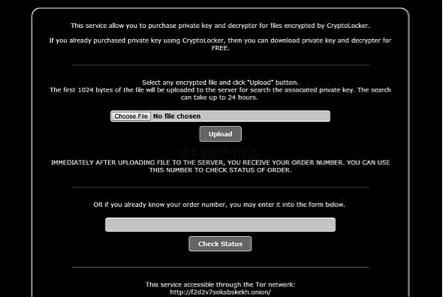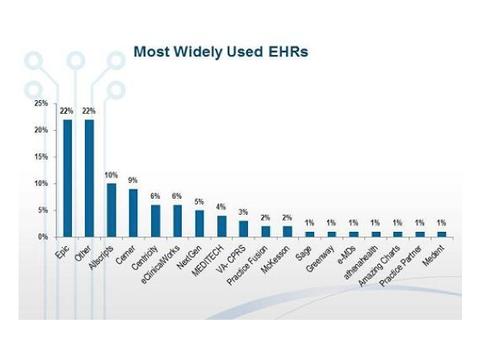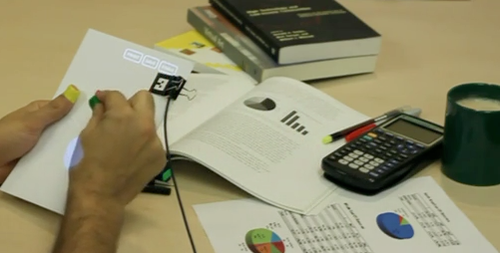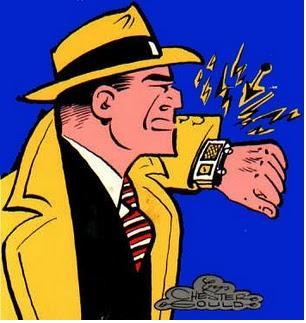If you are in business in any way, you use the web to interact with your people. Clients, prospects, vendors, and employees -- they are all more effective when they use common, web-based tools to access information. That information flow is vital to the growth and sustainability of businesses of all sizes.
As the year draws to a close, and all eyes turn to the plans for 2014, updating your company's website should make the short list of pending budgeted expenditures. You probably have a website, and an existing URL (Universal Resource Locator) with some good information about your company, and how to contact the right people to get stuff done, place an order, check on an order, talk to someone about a sale, email, or post a kudo or complaint. These functions should be as prominent on your new site as they are on your existing site.
Where your current site is most likely lacking will become more apparent in early 2014. Buyers are going mobile. This is not a new trend, but I believe the 2013 shopping season will provide a true tipping point for mobile adoption. Tablets, phones, phablets, convertible tablets/laptops, and a bevy of wearable tech -- these items comprise the “wish list” for many Santa-seeking gift receivers.
The hardware trickle down theory also applies. As people get the "latest and greatest” toy or device, the last REV ushers a whole new wave of adopters into the mix. On the home front as well as the office, many new users will become truly mobile capable in the first quarter of 2014. I know in my company and home -- as I upgrade -- all my old tech steps down a level, enabling some new function or gadget for the “new” user of my “old" tech.
Some statistics:
- Fifty-three percent of adult cellphone owners use it to access the Internet
- A sale coming from mobile phones on eBay comes every two seconds
- Twenty-eight percent of all Internet usage comes from a mobile phone/device
- Smartphone sales have become bigger than PC sales
The outstanding question is simple:
How do I ensure my site will work and respond on a mobile device?
As a first step, a "mobile-optimized" site must be rolled up. Google penalizes sites in organic search results when the target site is searched for from a mobile device. This means if you are in the cat food business and you are triggered as the “winning” search response (based on keywords, location, and user generated content/reviews), and you DO NOT have a mobile-optimized site, your next closest competitor with a mobile-optimized site will return as a lead response. Ahead of your listing, in the organic (native) search index.
Reworking your site, as a mobile-optimized resource, is an involved process. Content must be reworked, made presentable on a screen as small as 3.5 inches, and made navigable with gestures rather than clicks. The ability to navigate a maze of information with swipes, touches, and squeezes, is imperative to the project success. Most sites are dependent upon a traditional three point interface (mouse, keyboard, monitor), not a touch interface.
As you work with your integrator, or in house marketing team, be sure to reference a site plan that includes true adaptive/responsive site design tactics. The people/time/money invested will show returns in some unlikely places, as your rally point for information about your company embraces a new wave of mobile buyers and partners.